ASP For Enhance
Github - Releases
ASP For Enhance is a Windows desktop application designed for managing ASP.NET Core websites hosted on Linux servers. It provides a user-friendly interface for server management, website deployment, and service monitoring.
Features
Server Management
- Connect to Linux servers via SSH
- Store and manage multiple server configurations
Website Management
- Discover existing ASP.NET Core websites on the server (Created by this tool)
- Create new ASP for websites with automated service configuration
- View website details including hostname, IP, port, and service status
Service Operations
- Start, stop, and restart website services
- Enable/disable services on system startup
- View real-time service logs
- Monitor resource usage (CPU, memory)
Installation
- Download the latest release from the releases page Releases
- Extract the ZIP file to your preferred location
- Run
ASPForEnhance.exe to start the application
Getting Started
Connecting to a Server
- Click "Add Server" to add a new server configuration
- Enter the server details:
- Name: A friendly name for your server
- Hostname: IP address or domain name
- Username: SSH username (typically root or a user with sudo privileges)
- Password: SSH password
- Port: SSH port (default: 22)
- Click "Save" to add the server
- Select the server from the dropdown and click "Connect"
Managing Websites
Once connected to a server, you can:
- View all discovered websites in the table (Made by this tool)
- Click "Create Website" to deploy a new ASP website
- Use the action buttons to:
- View website details
- Restart a service
- Start/stop a service
- Enable/disable a service
Website Details
Click the settings icon for a website to view detailed information:
- General website information
- Service status and resource usage
- Service logs
- Action buttons for service management
Creating a New Website
- Click "Create Website" button
- Enter the domain name
- Provide the full path to your ASP.NET Core application DLL on the server
- Format:
/var/www/[UUID]/[folder]/[dll-file]
- Check "Enable Blazor/SignalR" if you need WebSocket support
- Click "Save" to create the website
Technical Notes
- The application creates systemd service configurations for managed websites
- Apache vhost configurations are created and managed automatically
- The app monitors resource usage through systemd service status
Credits
Developed by Viov software development
Libraries Used
- AcrylicUI
- Microsoft ASP.NET Core Components WebView
- Radzen.Blazor
- SSH.NET
Screenshots
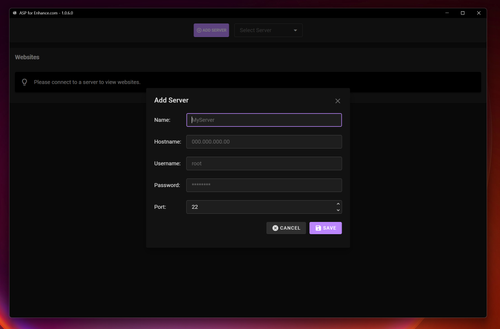
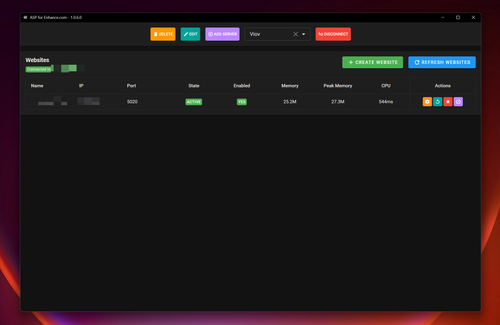
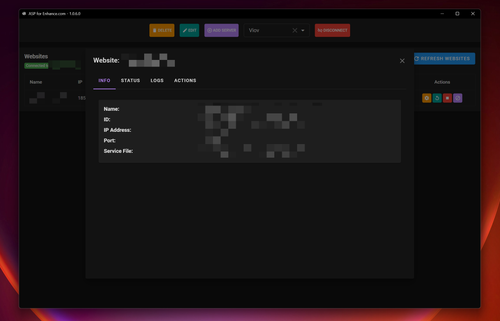
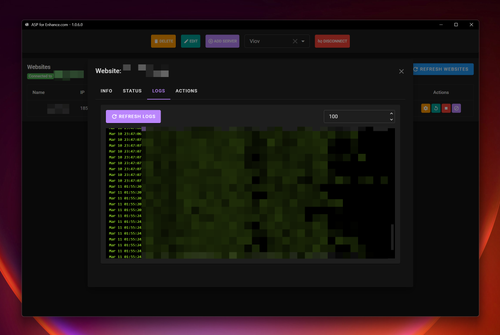
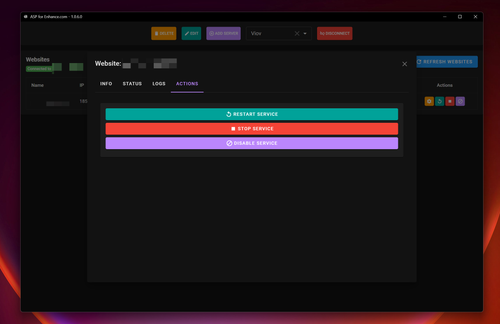
License
MIT